The Aqara Hub M2 is the essential smart home control centre for automating routines across your dwelling space. It enables robust Connectivity using both WiFi and Ethernet network standards for high stability. This unit links numerous Aqara Zigbee accessories within the system securely. It centralises control operations for user convenience today.
- Supports Zigbee 3.0 protocol for advanced device management.
- Integrates 360-degree infrared control for legacy appliances.
- Offers dual network options: WiFi or wired Ethernet connection.
- Acts as a universal bridge between different smart protocols.
- Securely manages up to 128 connected Aqara accessories.
Upgrade your setup with the reliable performance of the Aqara Hub M2 today.
Read More- £85.22
- £85.22
- Unit price
- per
Duties & Customs (You Pay)
Description
xThe Aqara Hub M2 is a smart home control center. It can be connected with a WiFi or Ethernet network, and supports interaction and connection with Aqara Zigbee accessories. It also has an IR remote control function, which can add and manage the control of different IR devices. The Aqara Hub M2 allows you to control your Aqara accessories more conveniently.
Features:
• Zigbee 3.0 Support, up to 128 devices*: Supports all the latest Aqara devices based on the fastest, most stable, and energy-efficient technology.
• 360° Infrared Control: Control your existing IR devices from any part of your room by voice** and via local automations.
• Ethernet RJ-45 Port: Wired connection via Ethernet RJ-45 for extra stability and lower response time.
• Built-in Speaker: Can be used as an alarm or doorbell via configurable automations.
• USB Power: More flexible installation and optional battery backup thanks to Micro-USB 5V 1A power support.
• All-Round Compatibility: Use your favorite voice assistant** or smart home ecosystem together with Aqara Home app automations.
• Support of all the 4 Apple HomeKit native alarm modes.
*Up to 128 Aqara Zigbee child devices can be connected to the hub (repeater devices such as Smart Plug and Wall Switch (with Neutral) are required).
**Apple Siri, Amazon Alexa, Google Assistant, and more are supported.
The “Aqara Zigbee 3.0” is not a separate product. The M2 Hub has the Zigbee 3.0 technology inside it, all of the other Aqara products in the list below have capability to connect to that hub (the M2 Hub can connect to up to 128 devices and operate as the main control).
The Zigbee 3.0 tech is a communication protocol (similar to Bluetooth or IR, which the M2 Hub also has). This protocol is what makes the M2 Hub ‘talk’ to the other devices.
Contents Includes
1 x Hub M2
1 x Micro USB Power Cord
1 x User Manual